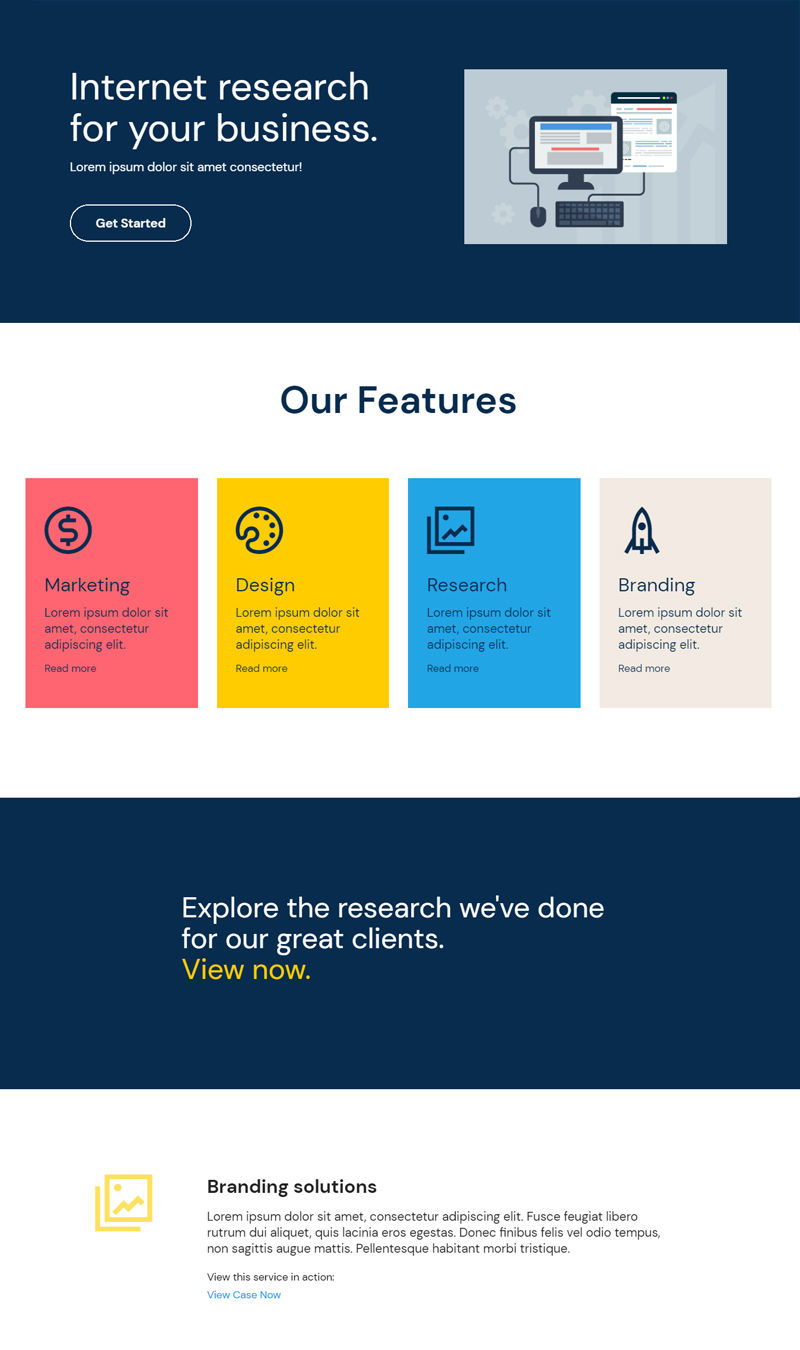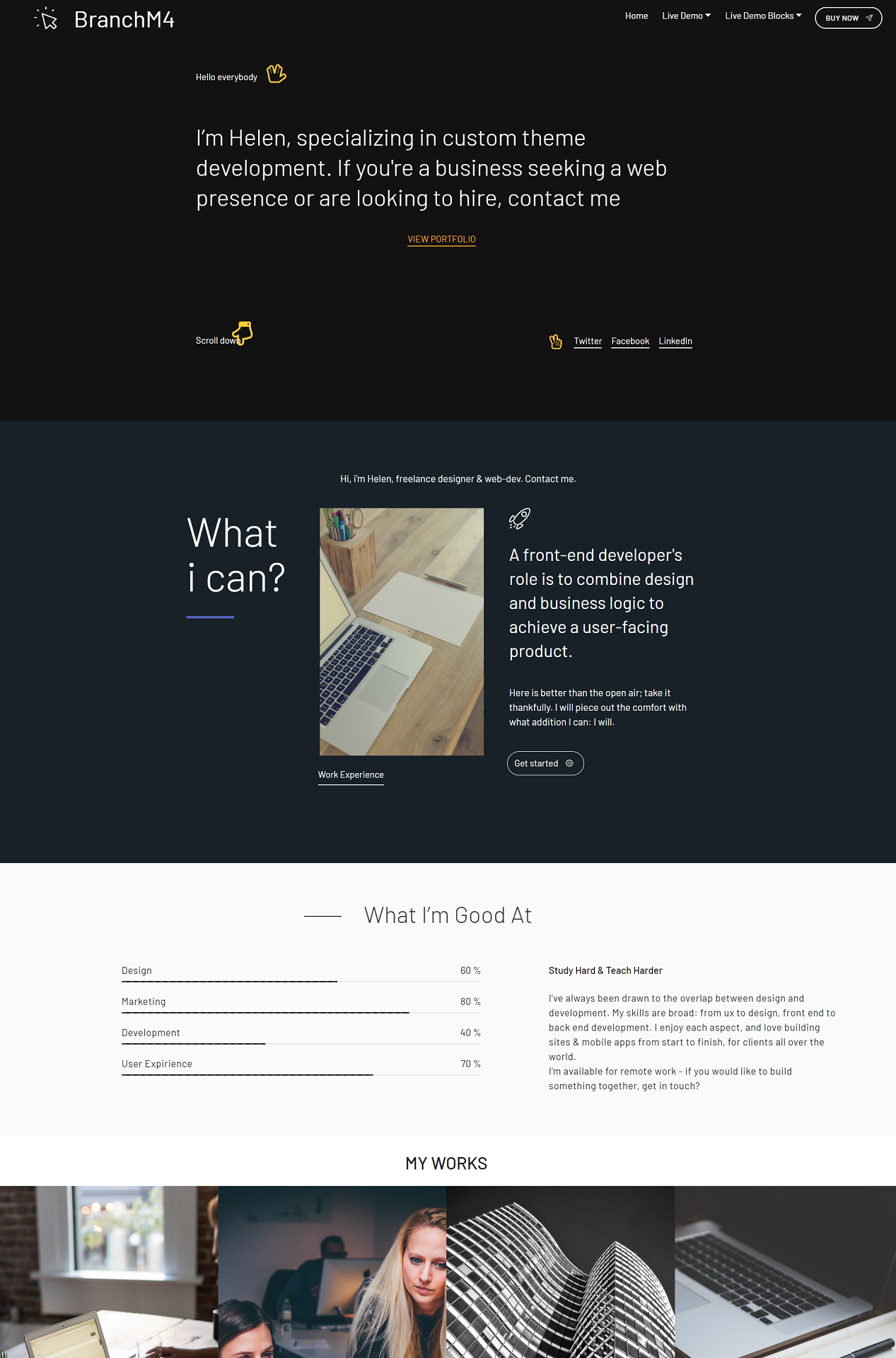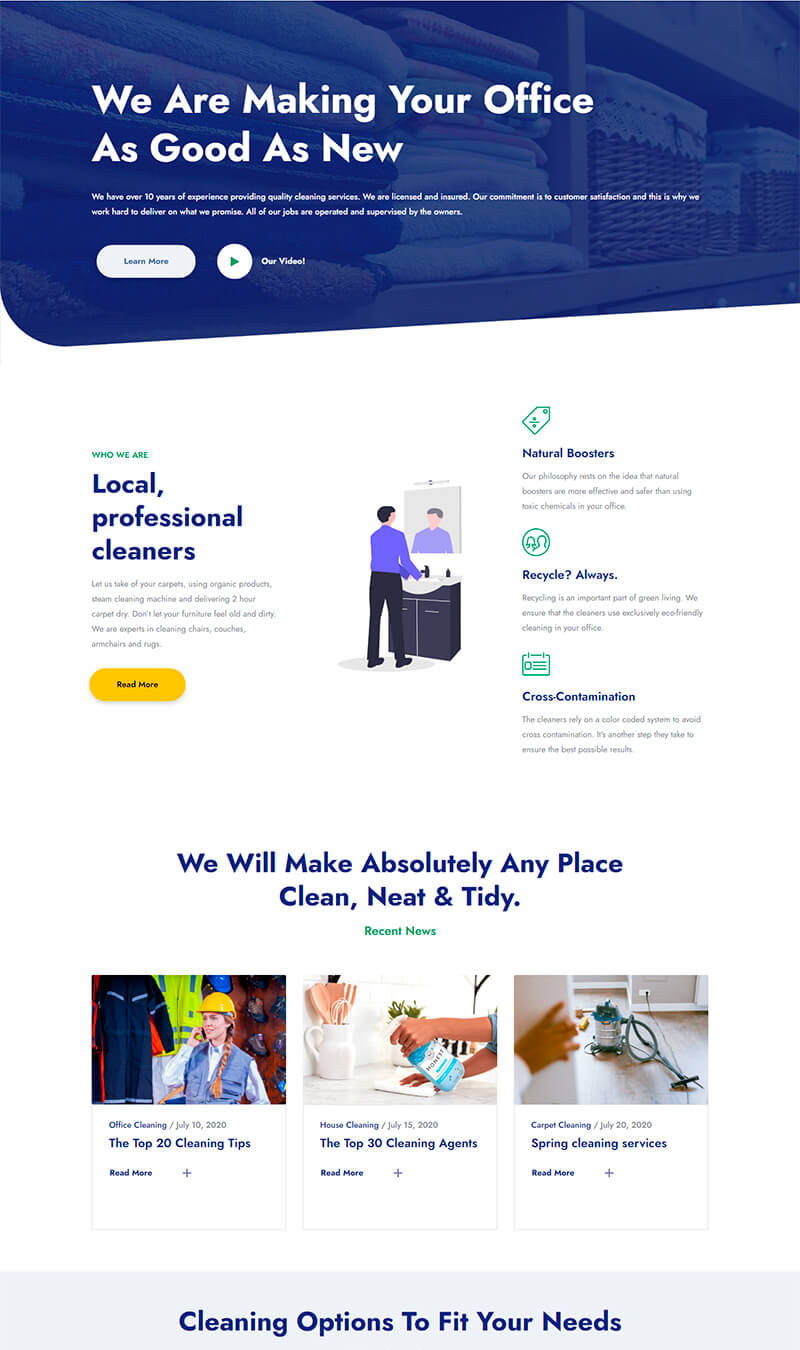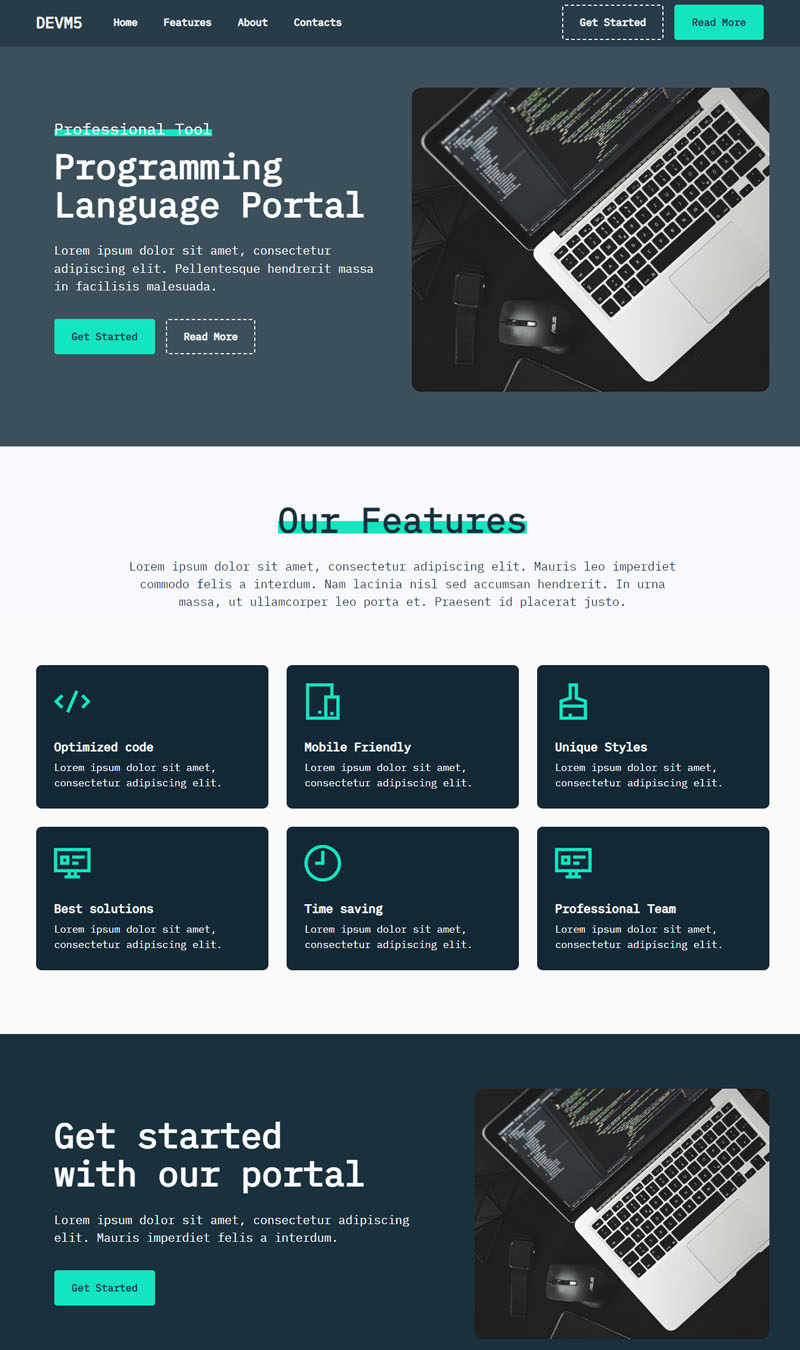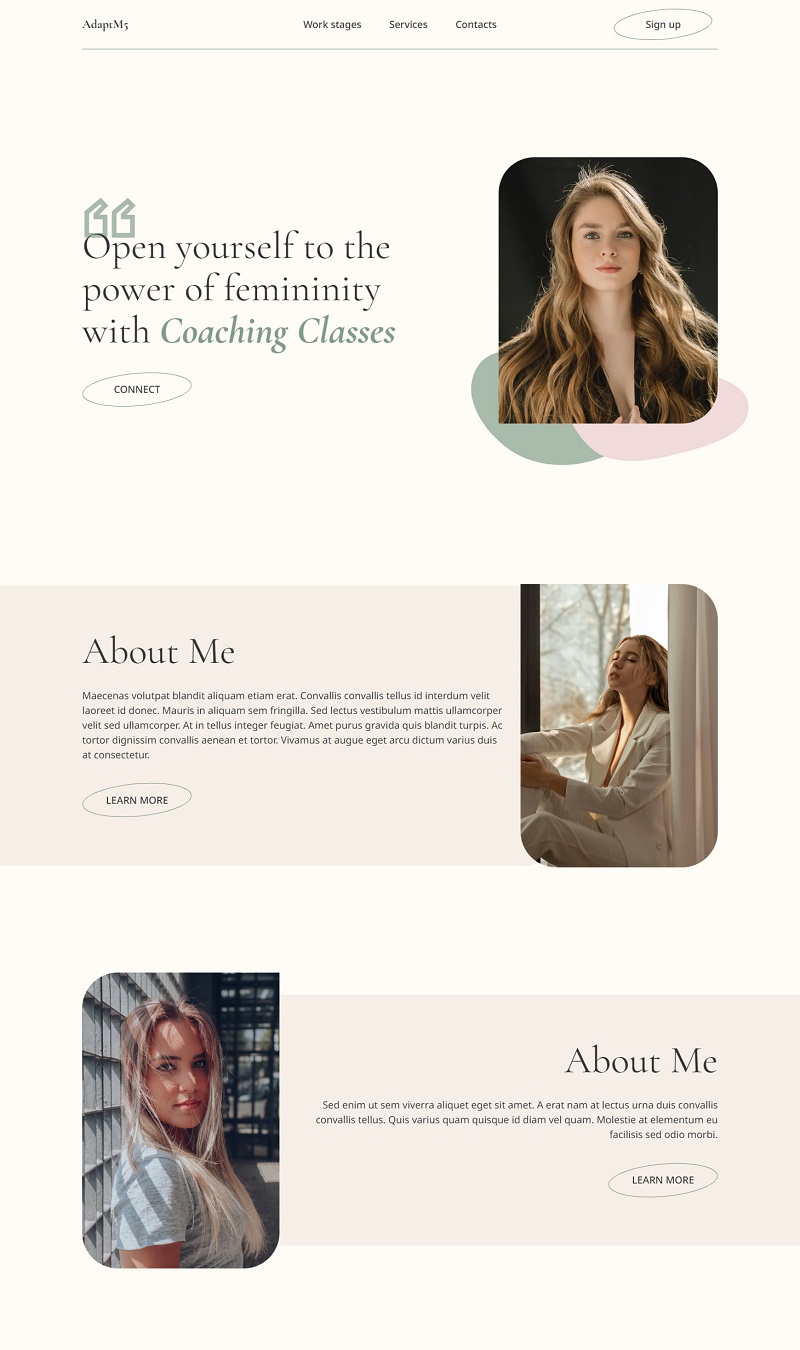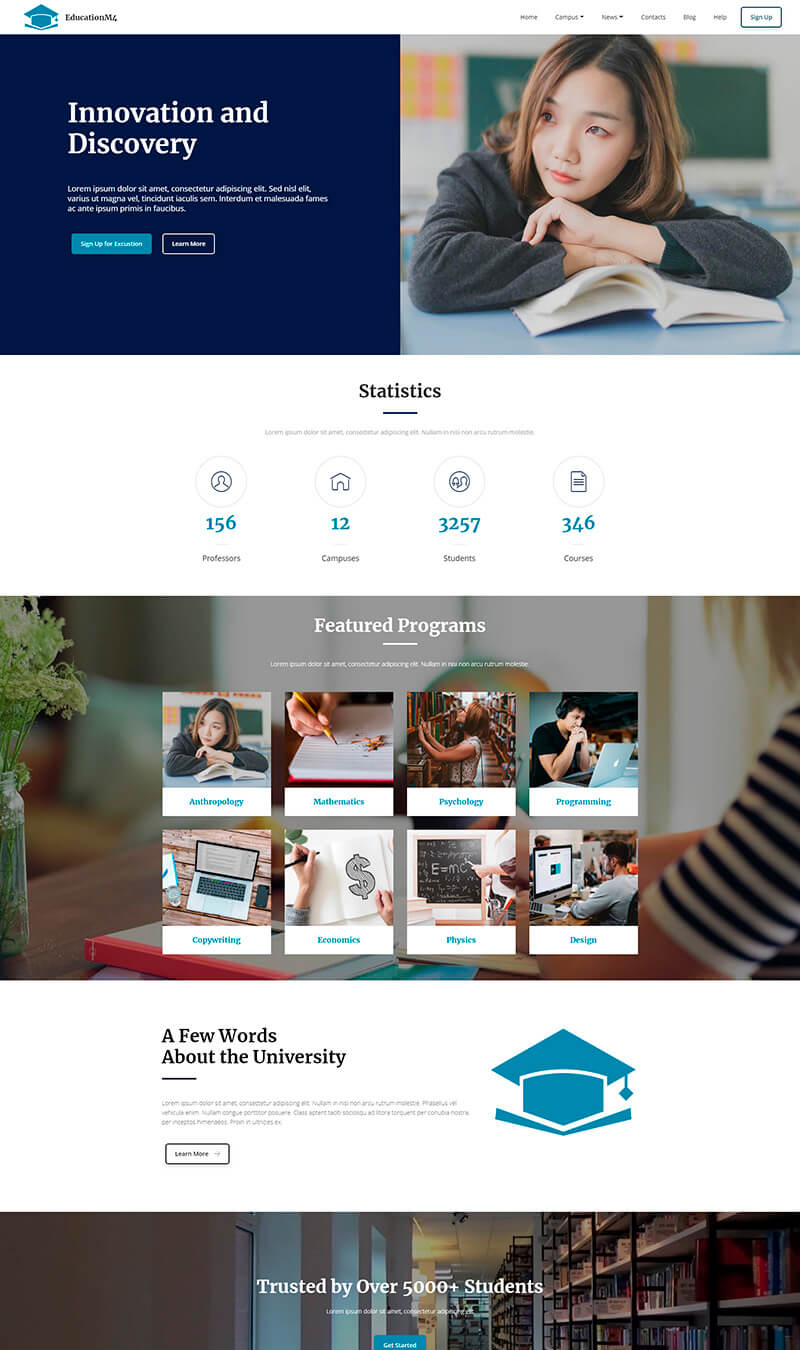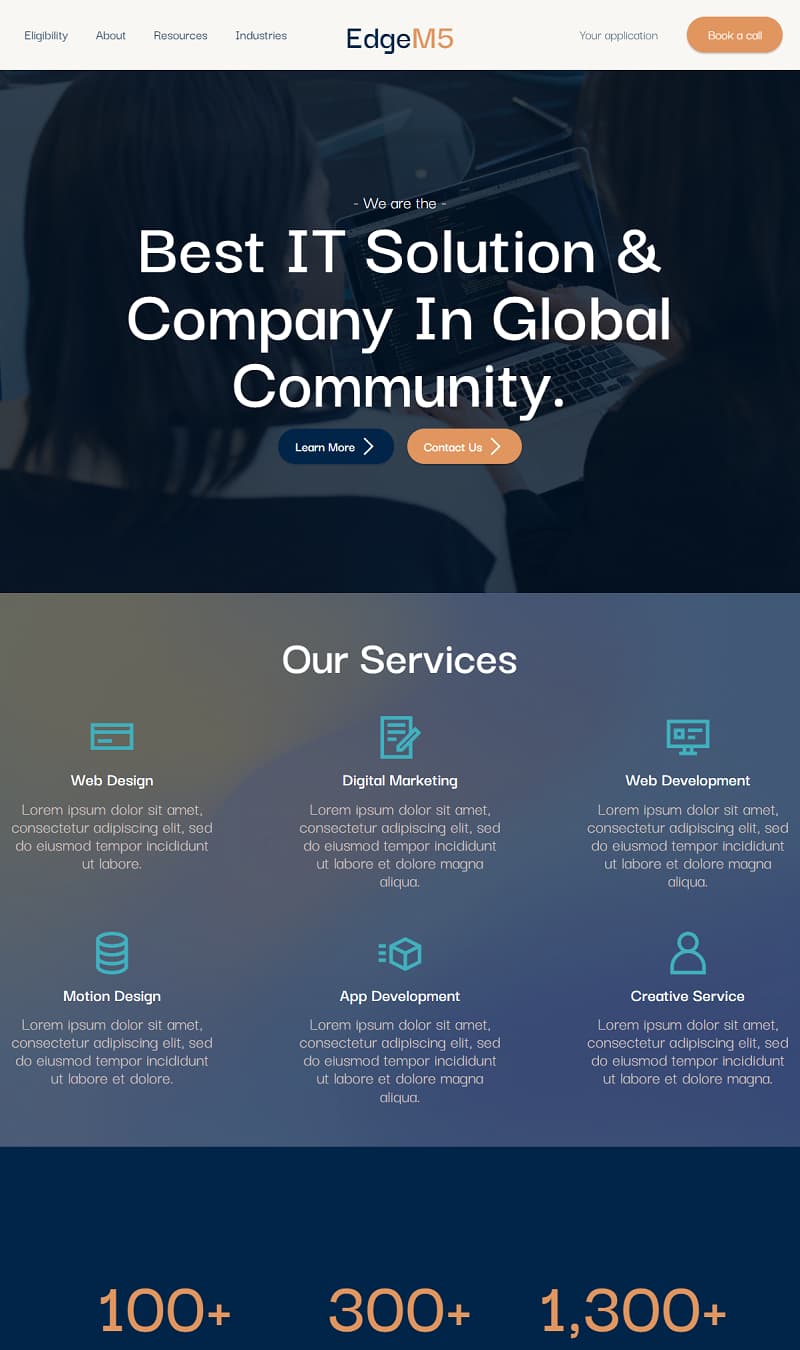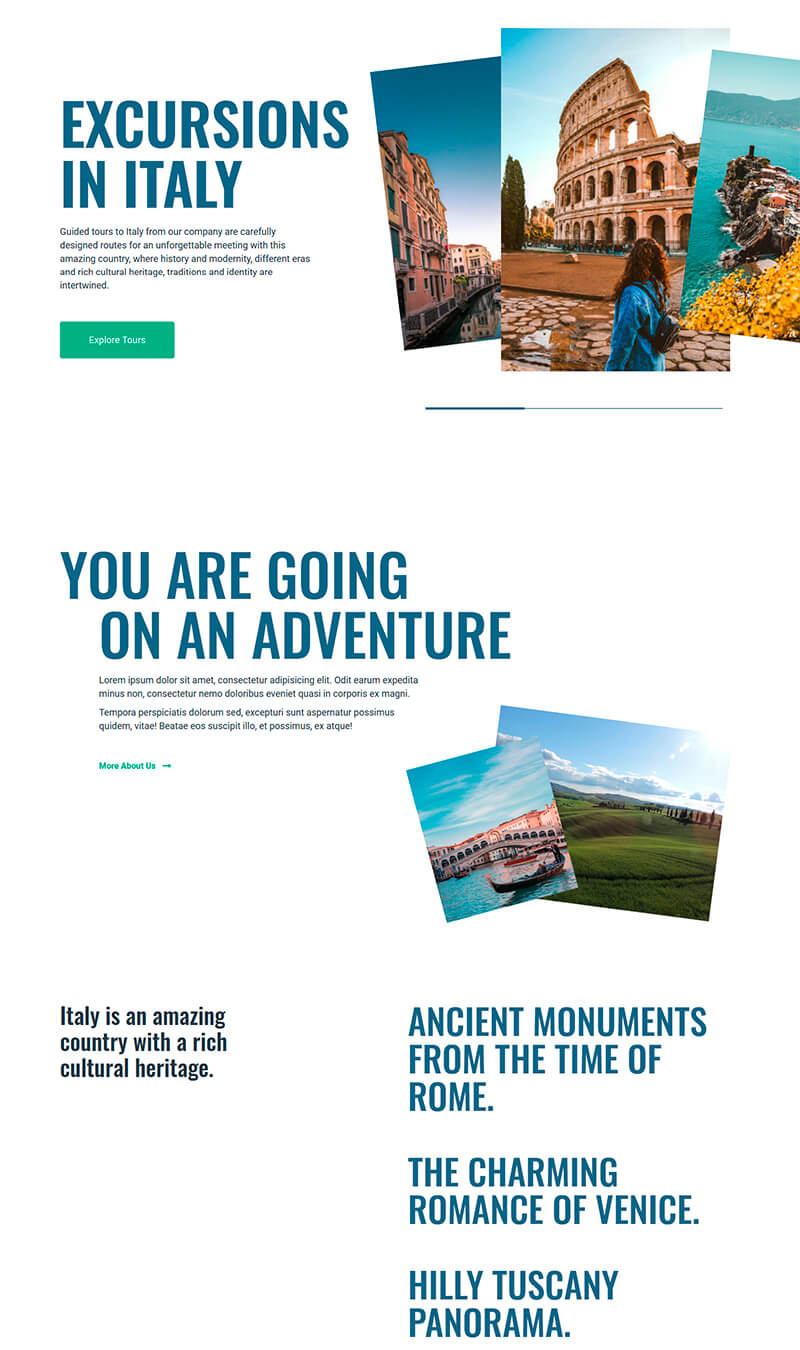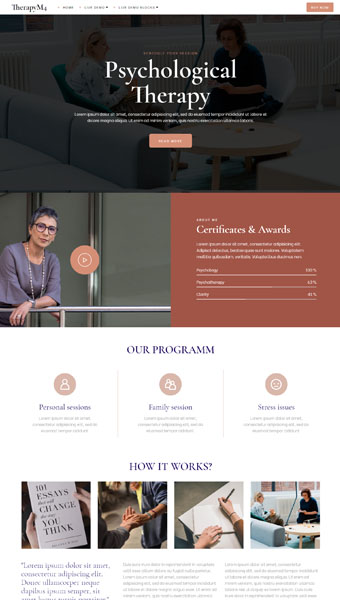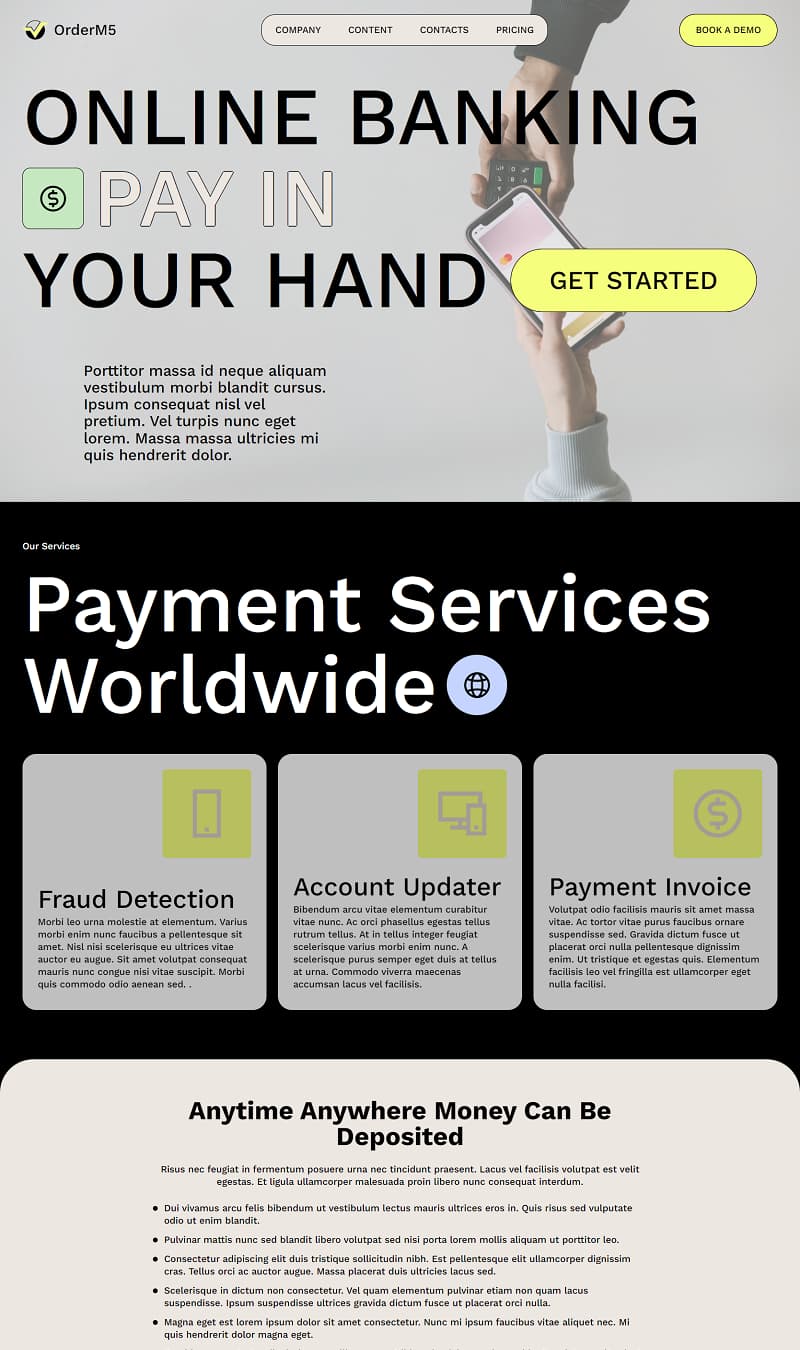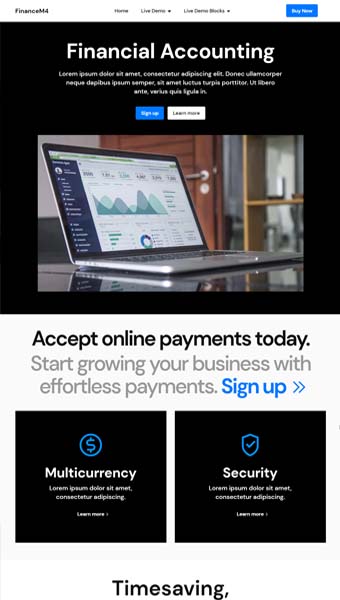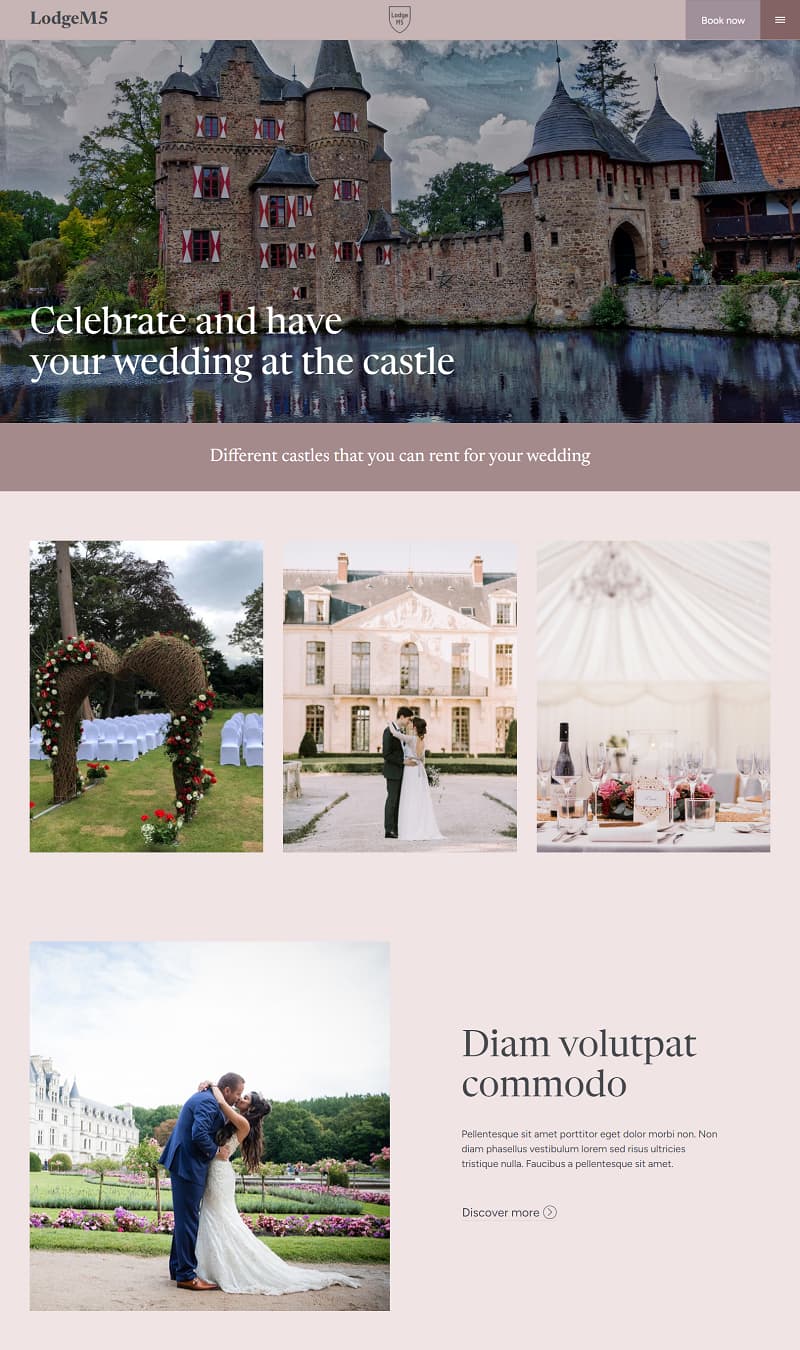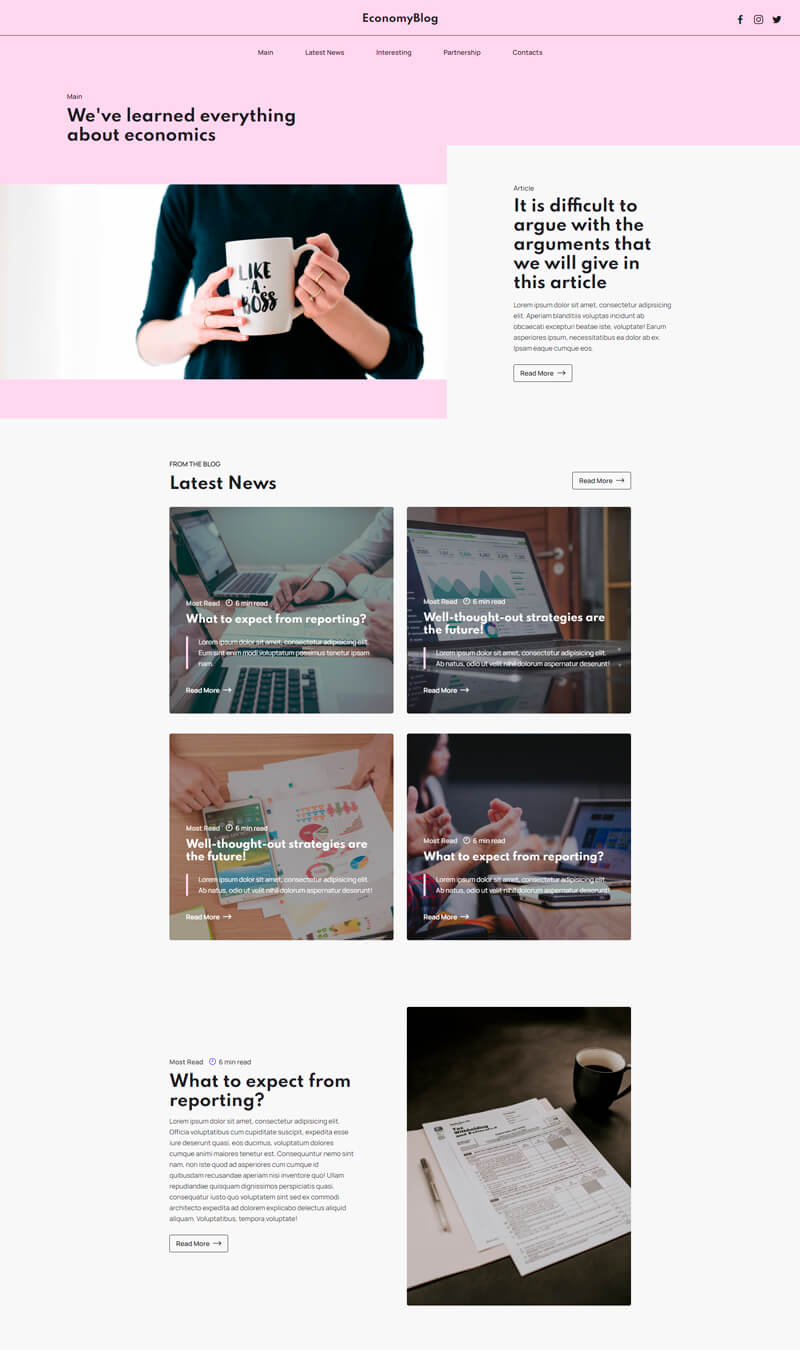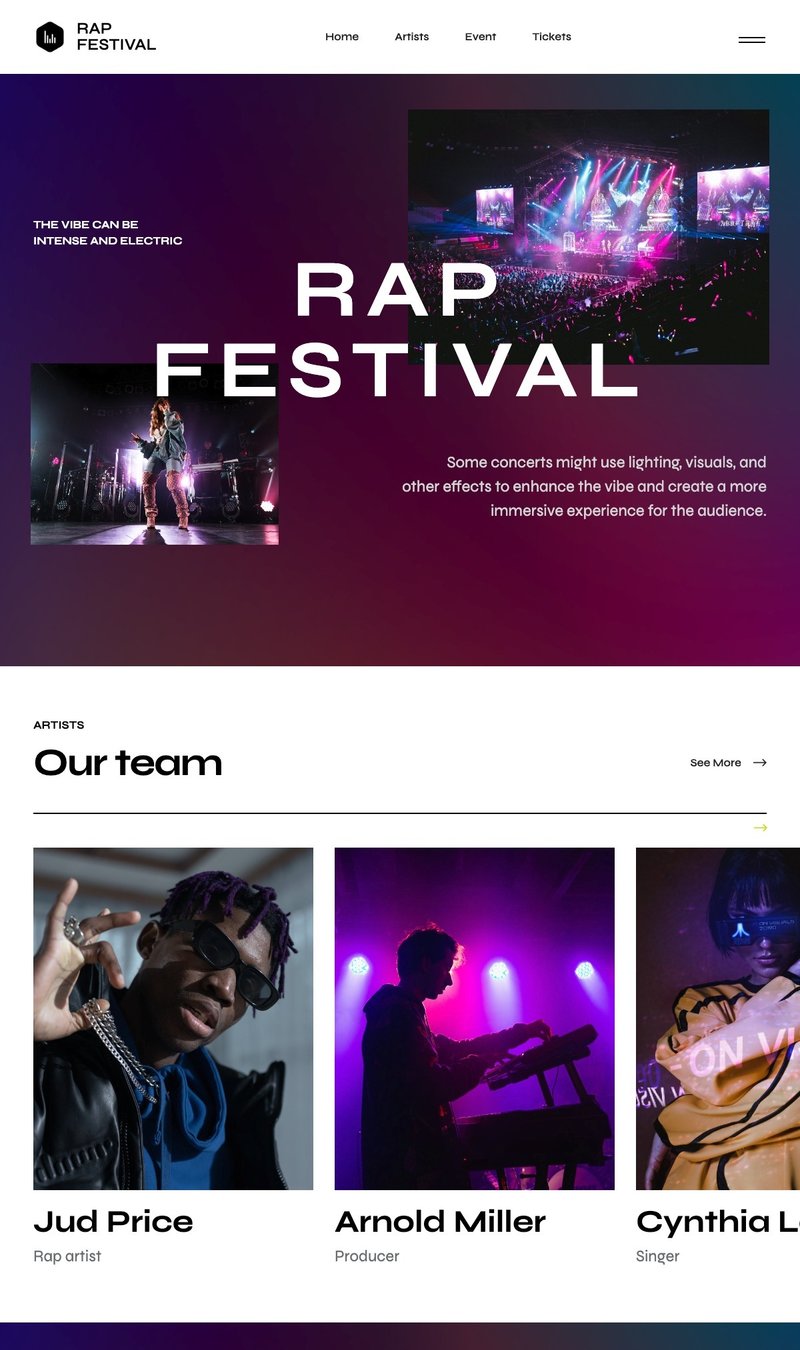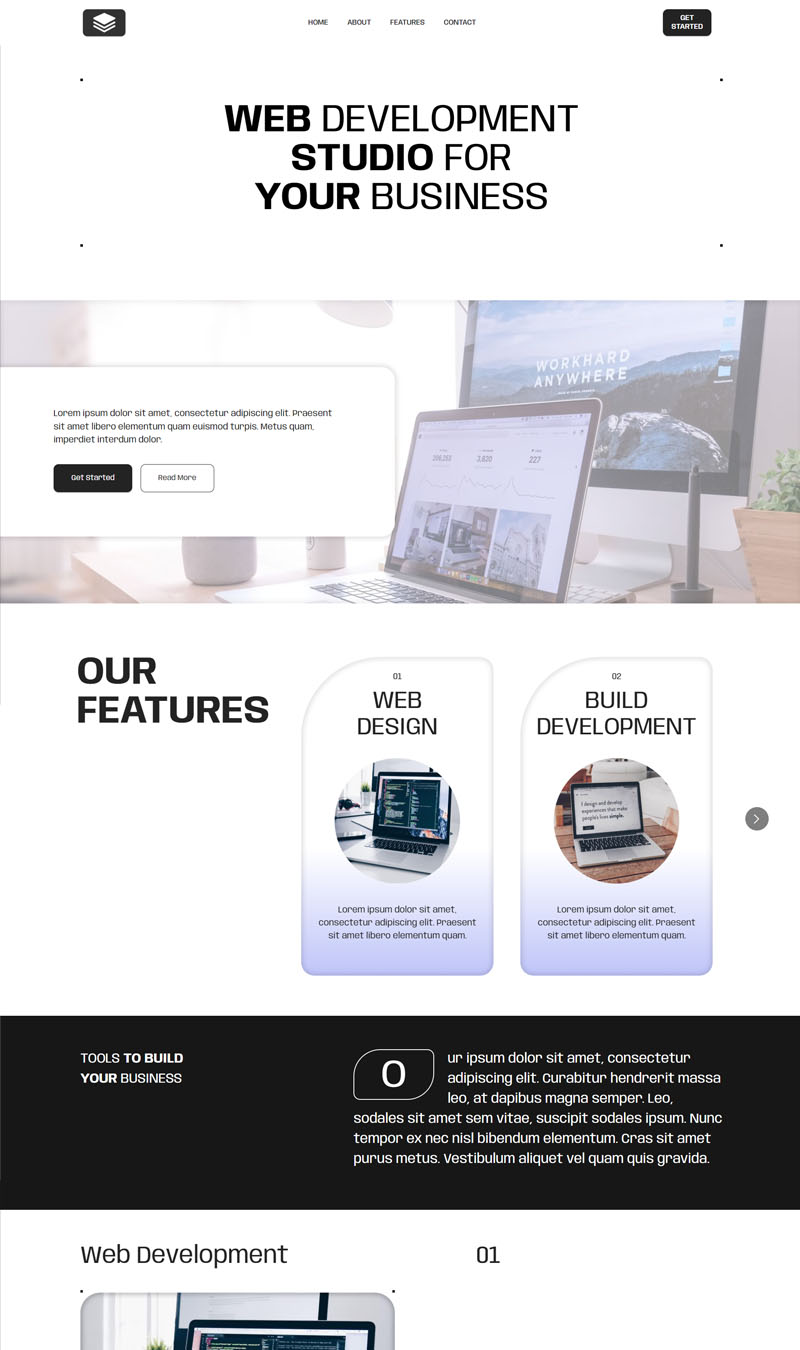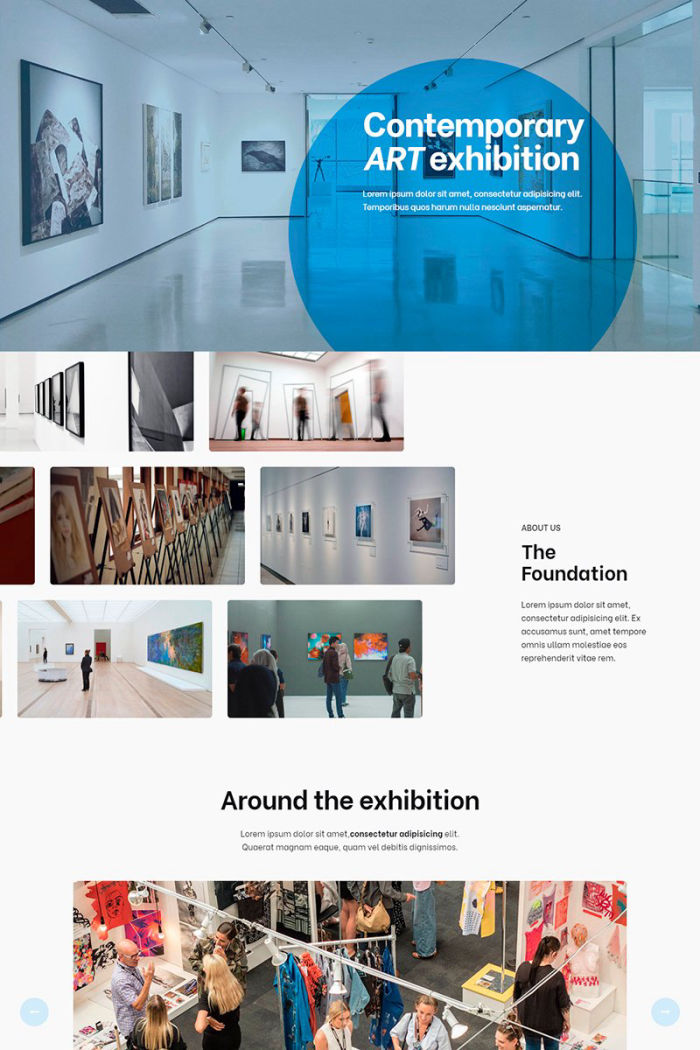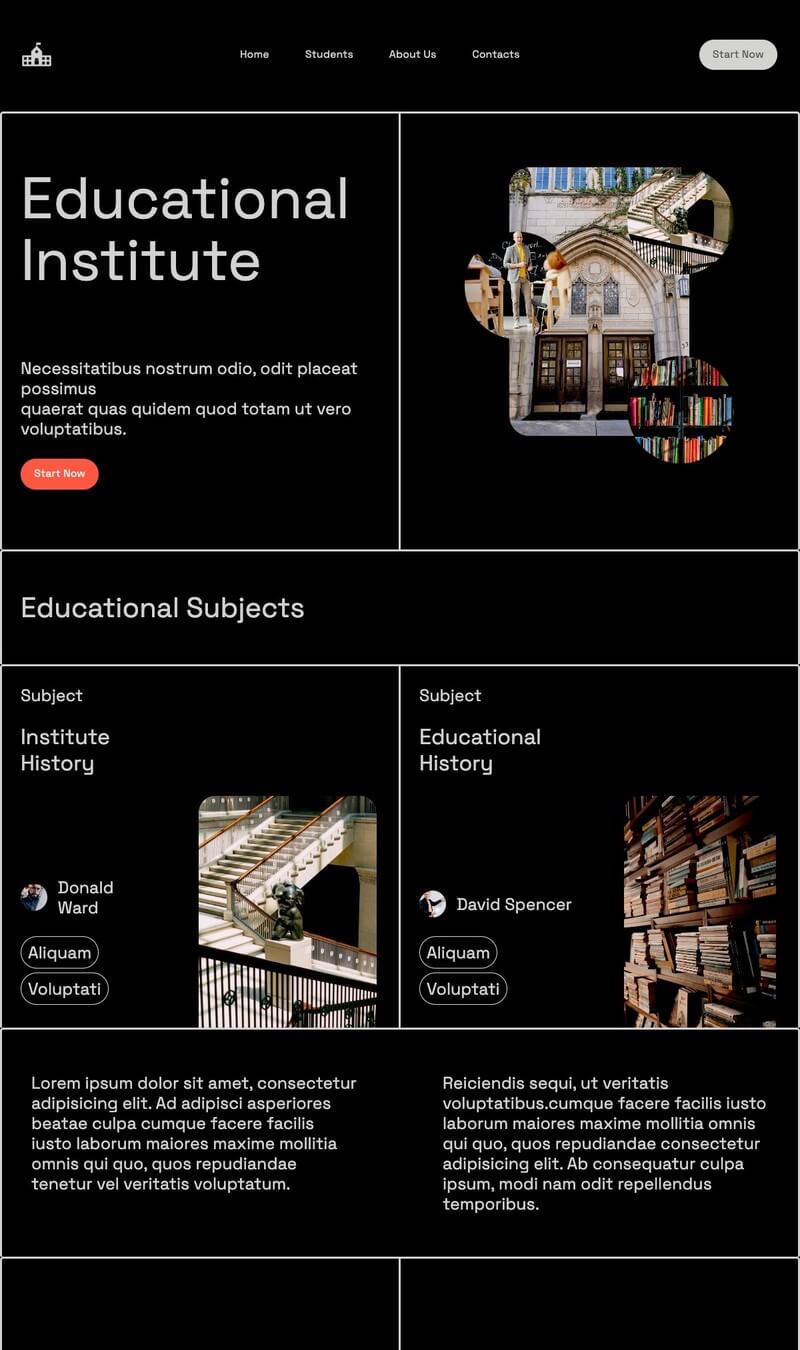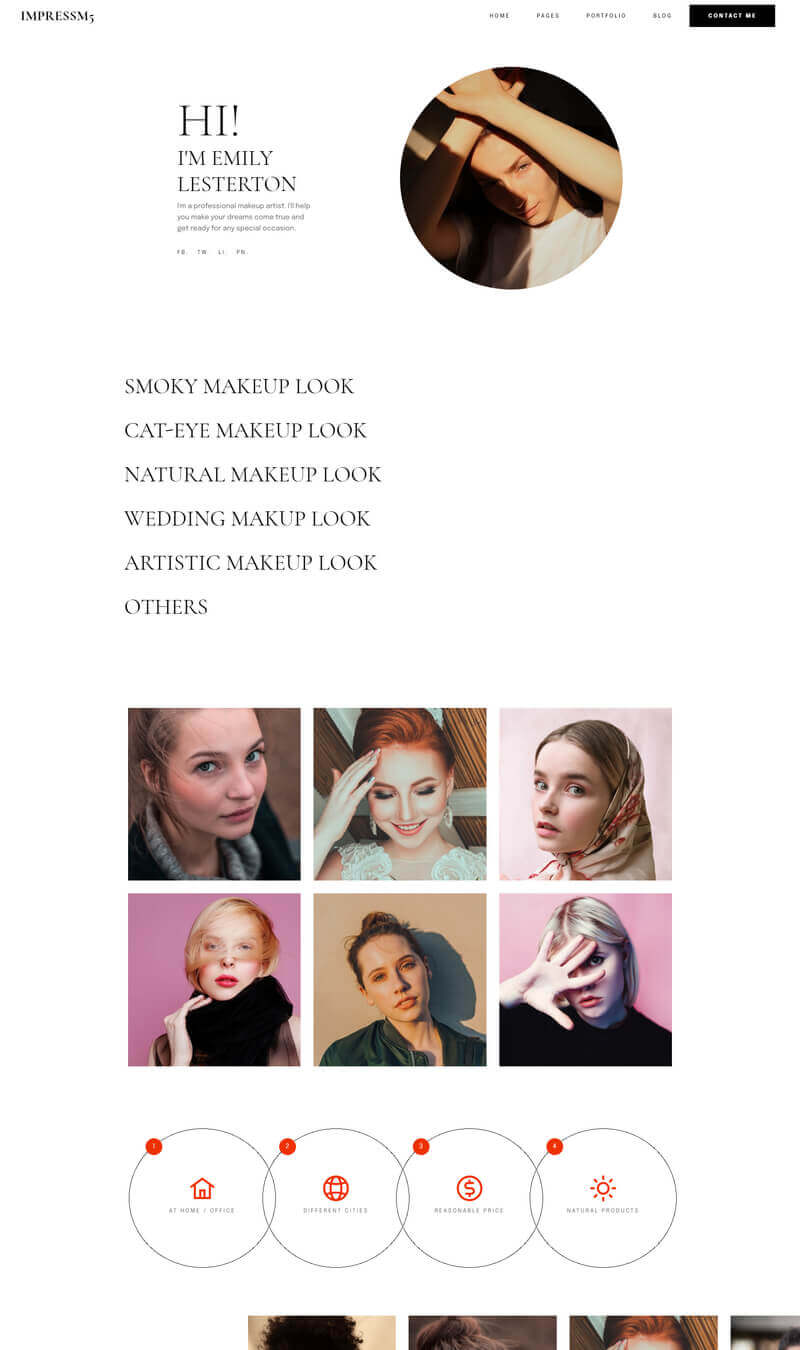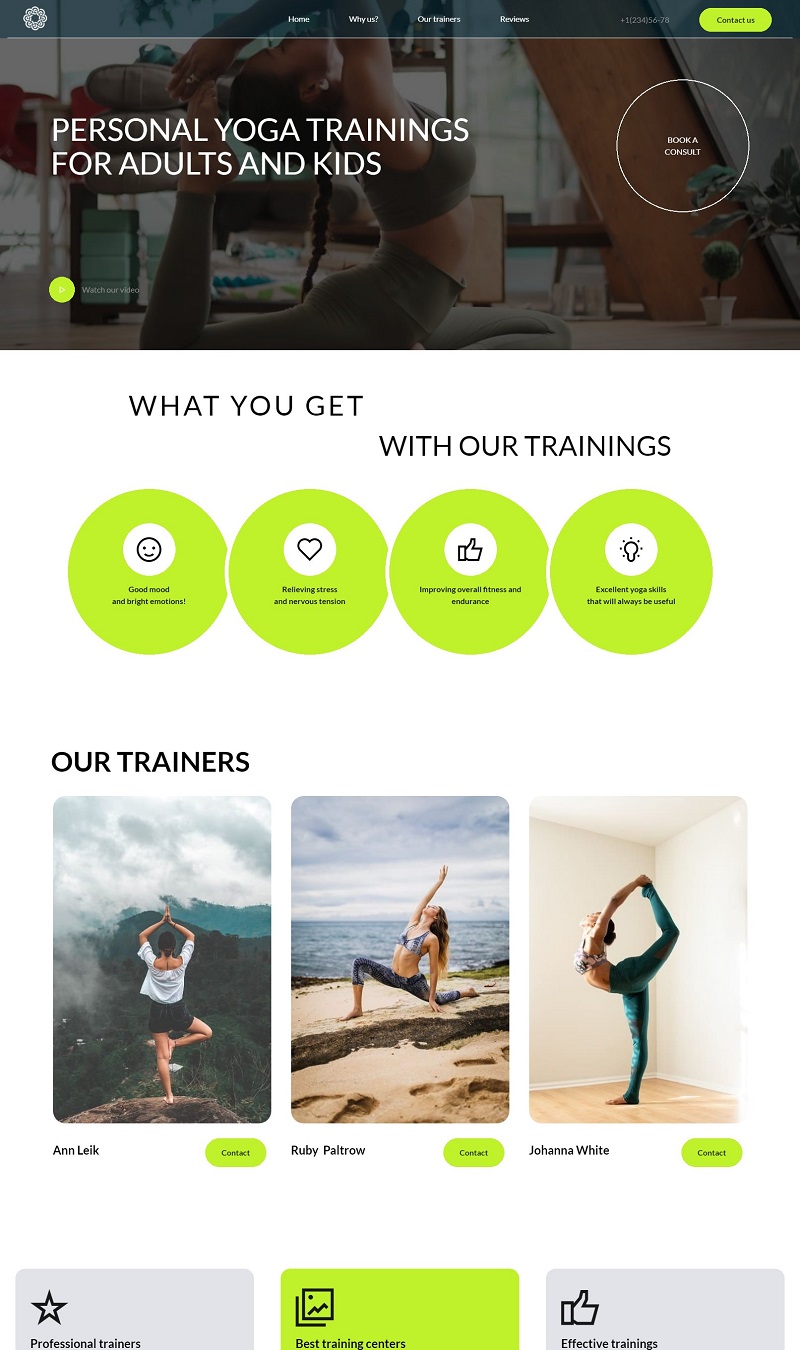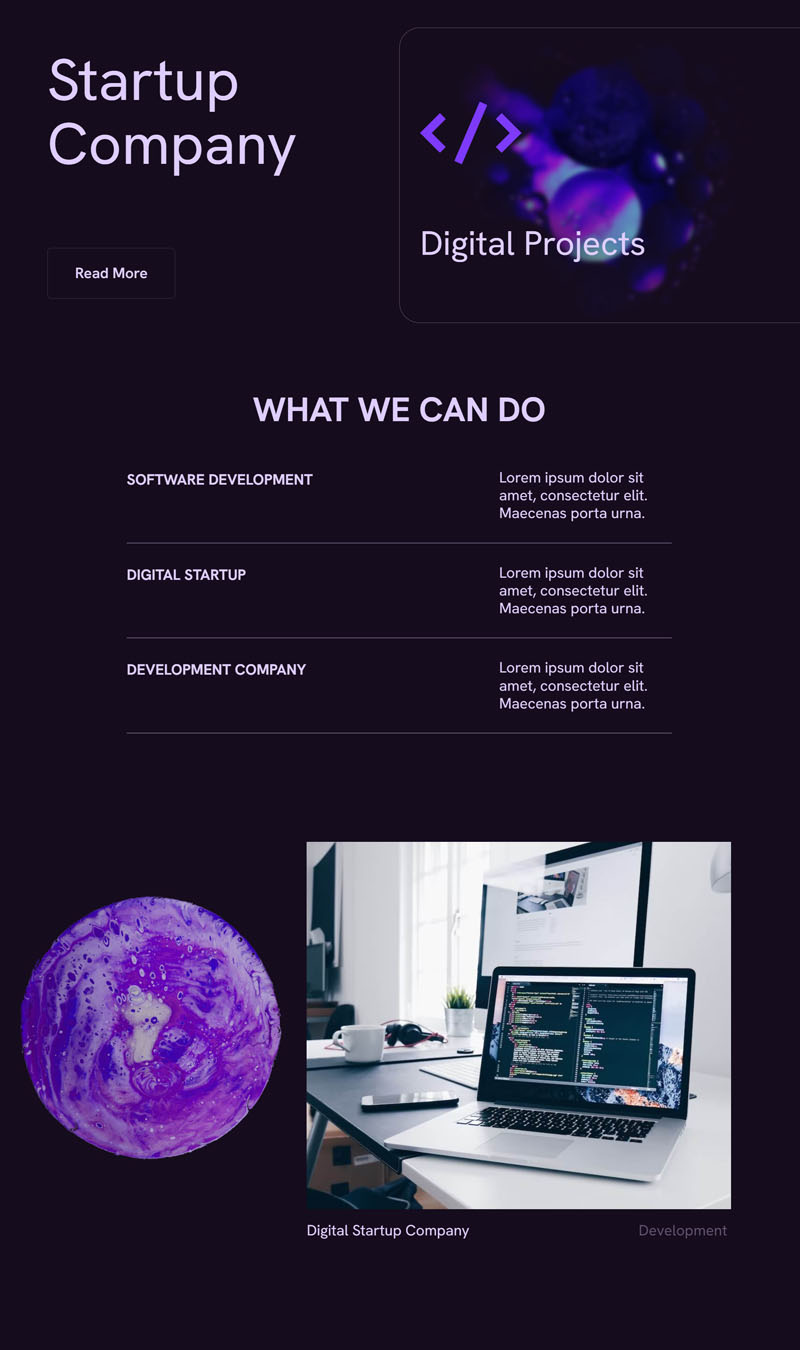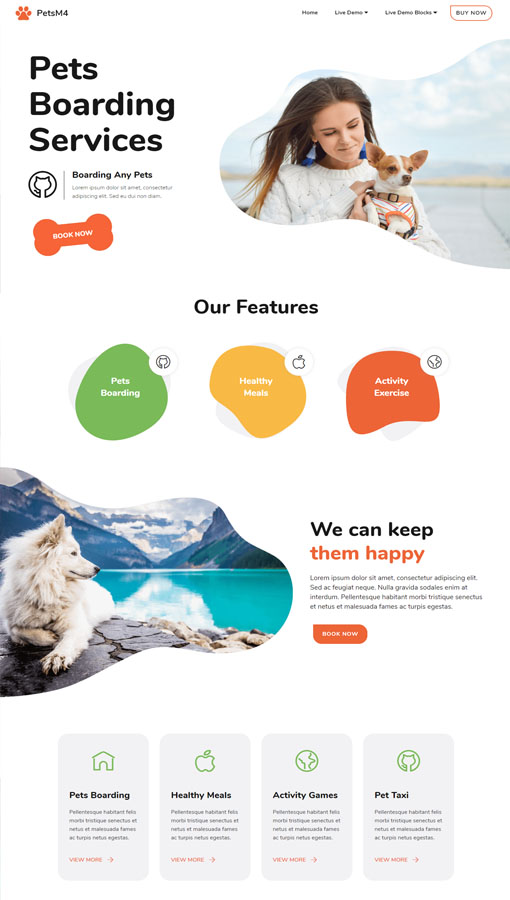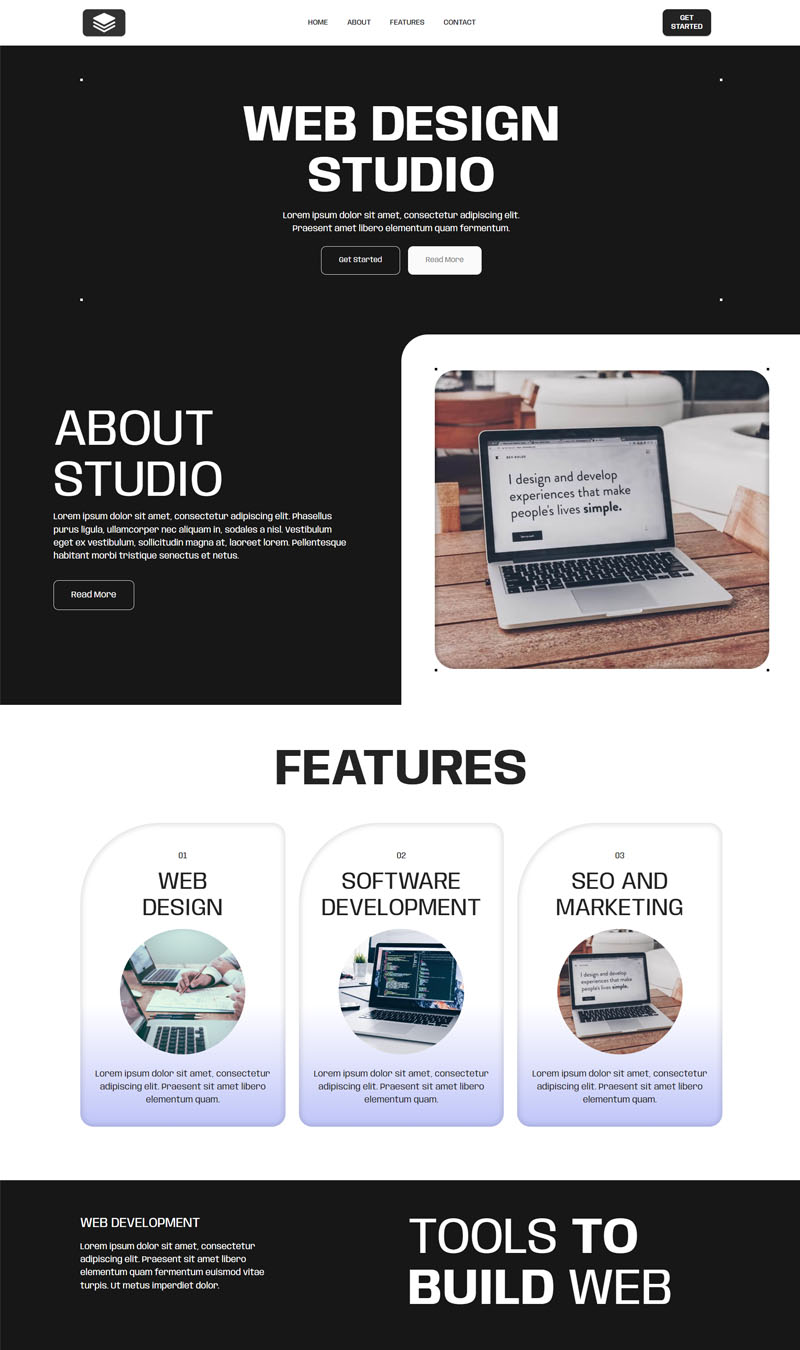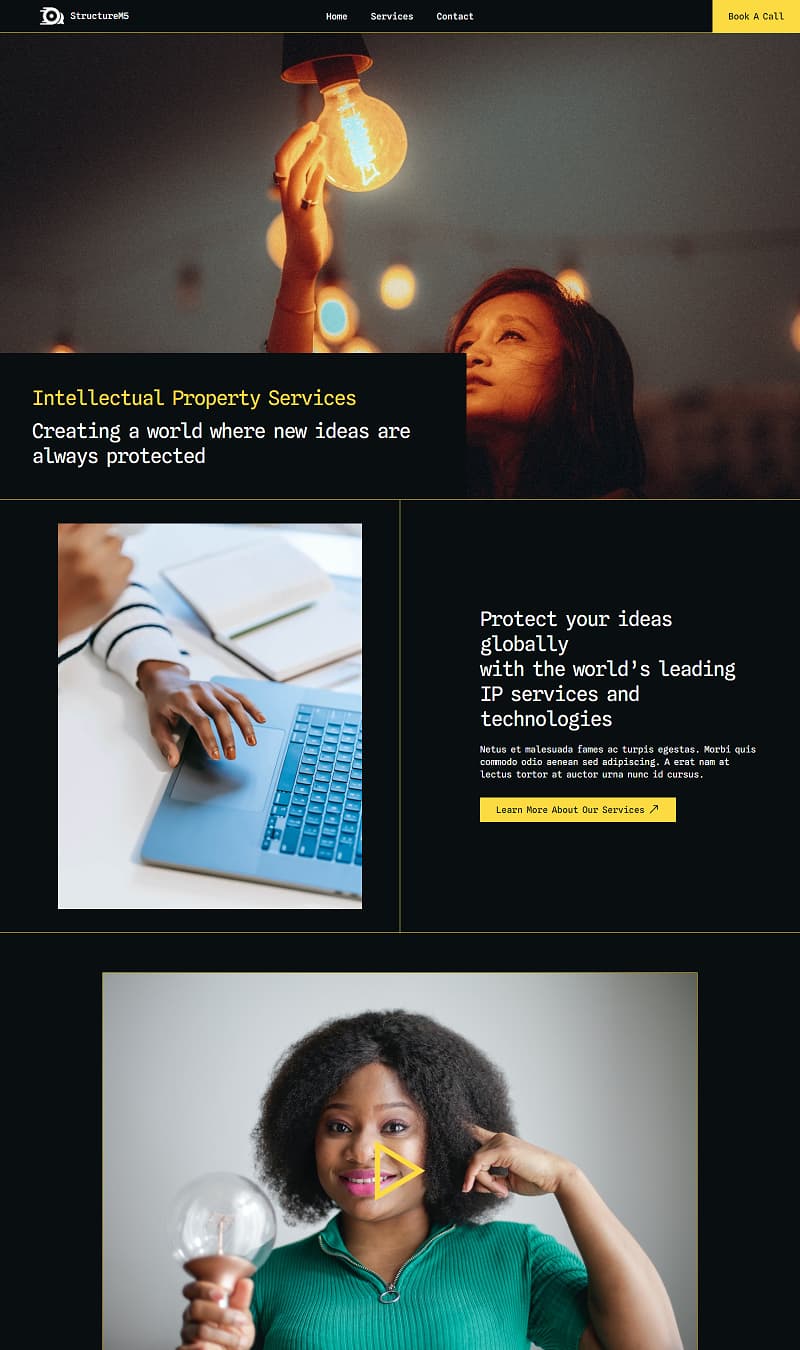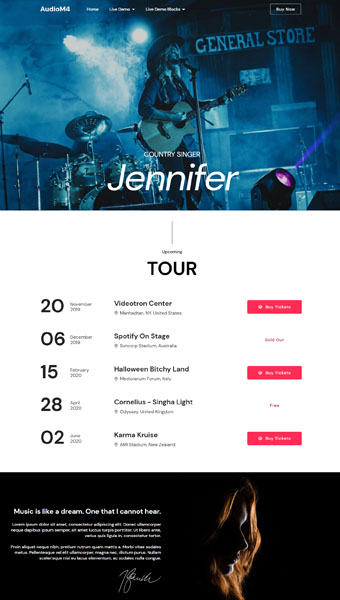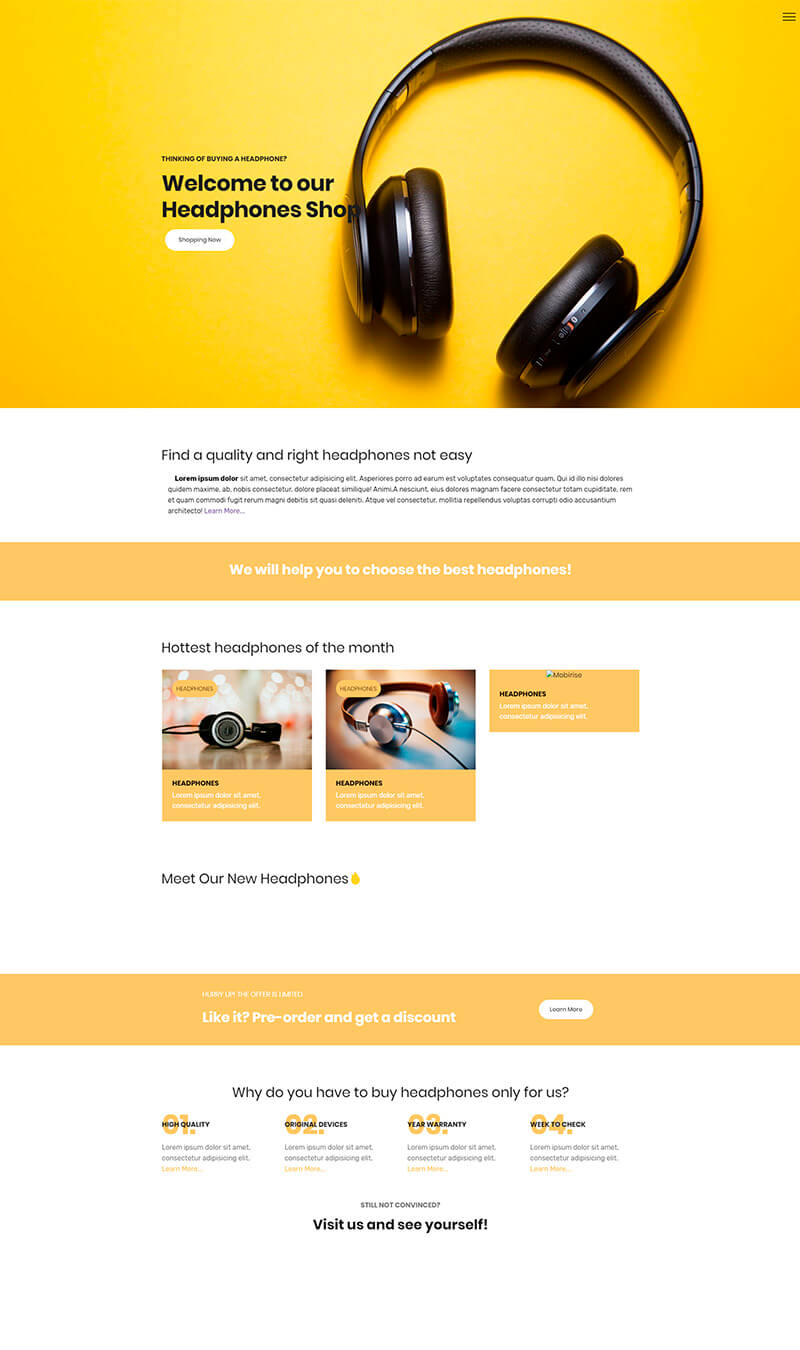Limitless AI web designs
This Bootstrap website builder integrates artificial intelligence to produce a limitless sequence of unique, professional website layouts. Its core AI is schooled on today’s most current web design sensibilities, allowing it to assemble visually compelling and modern pages. You get a constant supply of custom-tailored structures, each reflecting a sophisticated grasp of contemporary aesthetics. The tool presents a straightforward method for obtaining a distinctive, high-quality digital footprint for any project or company.